前面有教大家安裝NestJs,今天要教大家快速建立API DOC,這樣除了方便查閱外,進行測試時也很方便容易。
先進行安裝swagger
1 | $ npm install --save @nestjs/swagger swagger-ui-express |
將main.ts改寫,增加SwaggerModule的setup
1 | import { NestFactory } from '@nestjs/core'; |
重新啟動,基本上沒有再多做其他配置,就會看到以下畫面以下畫面
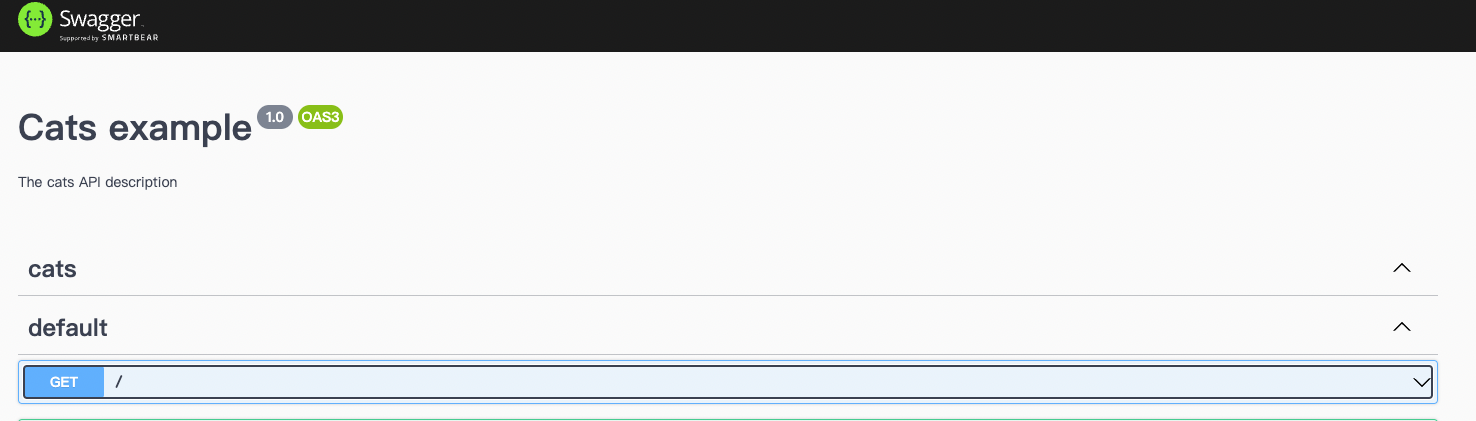
熟悉一下NestJs CLI
基本上安裝了NestJs就會安裝了CLI
1 | $ nest |
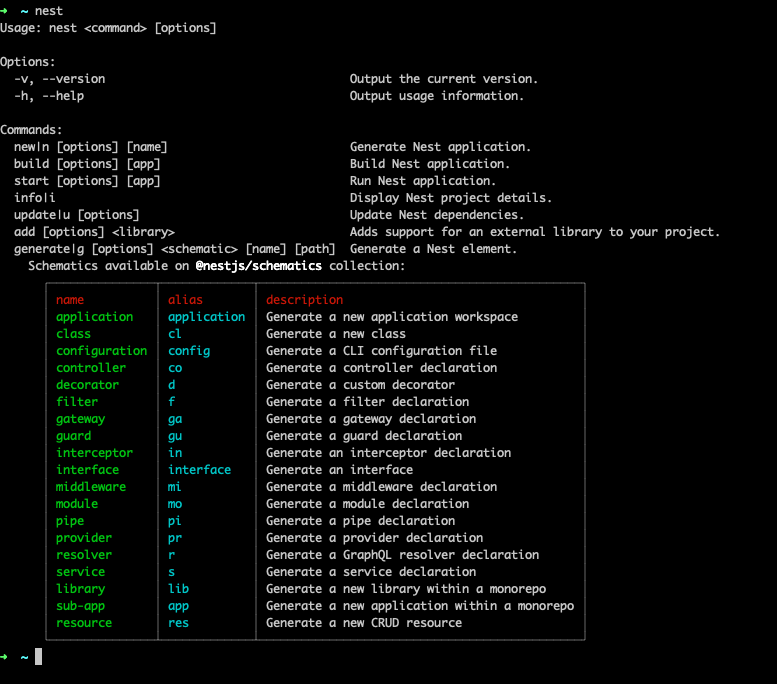
嘗試使用CLI將xxxx產生,你會發現很神奇的產生了許多預設檔案。
生成的代碼有 Controller、Service、Module,而且也有了 CRUD 的樣板。
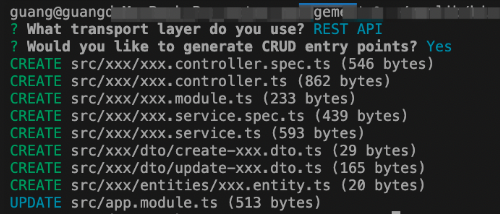
下一章節在跟各位說明如何把CRUD填上~